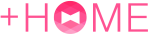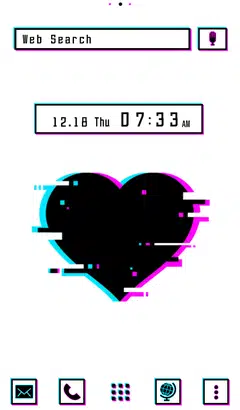Technology Theme: How to Customize Your Home Screen with 16 Options for Android
Easy ways to customize your Android home screen with the Technology theme! If you find a home screen customization that suits your taste from the many themes available, you can use the popular smartphone customization app +HOME to apply the Technology arrangement to your home screen with high-quality wallpapers, icons, clock widgets, and search widgets, all for free.

Download +HOME, the App You Need for Technology Customization!
c<p>With +HOME, the popular smartphone customization app, you can completely customize your smartphone's home screen to a Technology theme for free! Easily set wallpapers, icons, clock widgets, and search widgets!
+HOME Recommended Popular Ranking
+HOME Special Features List.
-
🏔️ Grand Nature Theme Special Feature 🏔️
Relaxing moments on your smartphone screen! Feel your mind settle with majestic nature themes🏔️
-
🦄 Cute Unicorn Theme Special Feature 🦄
Unicorns brighten up your smartphone screen! Feel like you're in a fantasy world with these colorful themes🌈
-
😌 Themes of Peacefulness Feature ✨
Summer peace of mind with your phone! Spend your days in a relaxing kisekae theme feature that will enrich your mind😌
-
💧 Raindrop theme feature to get through the rainy season ☔.
Enjoy rainy days! Create a soothing space during the rainy season with raindrops and rain pattern-themed phone kisekae💧
-
🗼 The Eiffel Tower Theme Feature 🗼
With a smartphone theme featuring the Eiffel Tower, a symbol of Paris, you'll feel like you're in Paris! The iconic design makes your mobile device stylish too!
-
🌸 Pink Theme Special 🌸
Make your smartphone more cute with pink Kisekae! Introducing a variety of Kisekae themes from elegant to pop!
-
🌼 Stylish Pattern Theme Special Feature 🎀
Get the latest trends to brighten up your smartphone! Get a sophisticated, cute-yet-mature home screen right now with checkered patterns, stylish floral designs, and other custom themes! 🌼
-
🎁 Christmas Special 🎄
Exciting Christmas Special! Enjoy the holiday spirit by dressing up the illuminated cityscape and snow globes!
-
🎄 Christmas Tree Theme 2025 Special Feature 🎄
Get into the Christmas spirit! Brighten up your screen with a festive tree theme for your smartphone 🎄
-
🍓 Stylish Strawberry 🍓
Featuring strawberry motif designs that make your phone look stylish! Add charm with cute designs!
-
🌂 Cute Umbrella Theme Special ☔
Makes you long for rainy days! Special Kisekae theme for smartphones with colorful umbrellas and cute illustrations 🌂 ♫
-
👦 Stylish Guys' Recommended Theme Feature 👦
Cool smartphone wallpapers for stylish guys! Show off your personality with chic designs featuring NYC, dogs, nature, and more 👦
-
🌕 Enjoying the Moon Viewing: Full Moon Theme Special 🌕
Enjoy moon viewing right on your smartphone screen! Relax with rabbit and pampas grass themes 🌕🐰
-
🎃 Halloween Theme Special 🎃
Get ready to enjoy the Halloween atmosphere with a variety of free wallpapers, free skins, and free themes! With spooky and captivating designs, transform your device into a witch's lair or a haunted house. Stylish jack-o'-lanterns, bats, ghosts, and wallpapers in Halloween colors of purple and orange are waiting for you.
-
🐆 Stylish leopard print theme feature 🐆
Decorate your phone with wild and elegant leopard print! Check out the Kisekae theme feature for stylish designs🐆❣️
-
😸 Cute Animals and Food Theme Special 🍜
Feel cozy on your smartphone screen! Enjoy heartwarming moments with animals munching on food 😋
-
🗻 New Year's Fortune-Boosting Theme 2026 🗻
Bring good fortune to your phone in 2026! Dramatically boost your New Year's luck with our lucky motif theme! 🔝😆
-
🔮 Summer Luck Theme Special 🔮
Bring lucky Lucky motifs for your smartphone! Introducing Kisekae features featuring horseshoes, seashells, and other lucky motifs to boost your luck!✨
-
🌸 Night Cherry Blossom Special 🌸
Make your smartphone standby gorgeous with enchanting nighttime cherry blossoms! Make your daily life beautiful with fantastic designs!
-
🪐 Galaxy Special 🪐
Featuring smartphone standbys that feel the mystery of the universe! Galaxy motif designs of the night sky and space will add a fantastic touch to your everyday life!
List of How to Use +HOME
-
About the Home Screen
-
Let's Change the Theme
-
How to Use the Drawer (App List)
-
Mastering the Home Screen
-
About the Iconpacks
-
How to Change Home Screen Icons Individually
-
How to Change Home Screen Icons All at Once
-
How to Change Home Screen Icons with Your Favorite Images
-
How to change home screen icon size