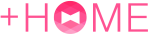How to Change Home Screen Icons Individually
UPDATE: 2025.03.17
+HOME is an Android customization app that allows you to personalize your smartphone.
This article introduces how to individually customize icons on your home screen.
▼How to Change Icons to Another Theme
1. Download the theme with the icons you want to use
2. Long-press the icon you want to customize on the home screen
3. Select 'Customize' from the displayed menu
4. Select 'Theme Icons' from the displayed menu
5. Select the theme you want to customize from the theme icons
6. Select your favorite design from the list of icon designs
\Customization Complete!/
▼How to Restore Icons
1. Long-press the icon you want to customize on the home screen
2. Select 'Customize' from the displayed menu
3. Select 'Reset' from the displayed menu
4. The icon has been restored to its original state
Introducing the themes I used for customization♪
List of How to Use +HOME
-
About the Home Screen
-
Let's Change the Theme
-
How to Use the Drawer (App List)
-
Mastering the Home Screen
-
About the Iconpacks
-
How to Change Home Screen Icons Individually
-
How to Change Home Screen Icons All at Once
-
How to Change Home Screen Icons with Your Favorite Images
-
How to change home screen icon size
+HOME Special Features List.
-
🌷 Naturally rich botanical special 🌿
Decorate your phone with botanical designs! Be sure to check out our wallpaper feature for the beauty of nature!
-
🦾 Motifs of Motivation Switch🔥 Special Feature 🔥.
Motivation is stimulated! Enjoy the flame and switch button themed smartphone kisekae feature 🔥
-
🤍 Clean white color feature 🤍
Pure white brilliance! White roses, clouds, and simple designs shine through in a variety of stylish and easy themes 🤍
-
🟢 Fresh green feature 🟢
Refresh your mood! Feel the fresh air every time you open your screen by dressing your phone in green color♪
-
📣 Message Theme Special 😁
Every time you look at your phone, feel your energy surge! Boost your daily luck and motivation with positive message themes! 🔝
-
✨ cool-silver-color-theme-featured ✨
Coolness and elegance coexist! Feature on smartphone Kisekae themes with silver-colored stars and roses: ✨
-
🐰 Cute Rabbit Special 🐰
Featuring a smartphone standby with an adorable rabbit motif! Soothing designs will bring healing to your daily life.
-
⛄ Snowman Wallpaper Feature ⛄
Winter-themed free wallpapers and icons featuring snowmen ♪ Customize your Android and enjoy winter even more!
-
🌞 Fresh early summer theme special. 🌿
Enjoy ✨ before the rainy season begins! A collection of themes with fresh designs of forests and flowers, inspired by the fresh breeze of early summer. ☺️
-
🎀 Cute Ribbon Theme Special 🎀
Ribbon motifs add cuteness to your smartphone! Be sure to check out our stylish and cute Kisekae feature 💝
-
❄ Winter Luck-Boosting Theme Special ❄
Call forth miracles on your smartphone screen! Snowy landscapes and aurora themes boost your financial and romantic luck!? 👍
-
💜 Featuring hydrangeas and sparkling drops💧 ✨
The beautiful transparent design featuring rain drops and morning dew glistening on hydrangea petals will make you feel refreshed in the rainy season 💎💙💜
-
☺️ Wallpaper Increased Theme Feature ☺️
A wide variety of designs! Enjoy the Kisekae theme feature with multiple smartphone wallpapers♪
-
💎 Special Birthstones for January - June 💎
A special smartphone kisekae feature on the birthstones from January to June! Which gemstone adorns your birth month?
-
🎀 Prep for Winter like a British Lady🧣
Add warmth to your home screen with the British Girly collection! Monopolize a screen that lifts your spirits with highly fashionable designs woven with houndstooth and checkered patterns.
-
🌙 A crescent moon theme feature that invites you to a dreamy night. 🌙
🌙We have collected themes with fantastic and romantic designs that combine the crescent moon, which signals the beginning of the night, with twinkling stars.
-
🎐 Special Feature on Summer in Japan 🎐
Sparkling fireworks and cool waters! Enjoy the Japanese summer theme on your smartphone and immerse yourself in the Japanese spirit.
-
Cute Cat Theme Special Feature
Get adorable kitties on your phone! With the latest dress-up themes, enjoy a home screen bursting with fluffy fur and innocent antics every day to your heart's content
-
☕ Alice in Wonderland Special ♣
Alice in Wonderland smartphone dress-up brings fantasy into your daily life! Full of unique designs!
-
⭐ Y2K Theme Special Feature ⭐
Take a trip back to the 2000s on your smartphone screen! Feel nostalgic and refreshed with the Y2K theme⭐