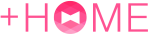Mastering the Home Screen
UPDATE: 2026.02.02
+HOME is a customizable Android theme app that allows you to personalize your smartphone. This article introduces detailed instructions on how to use the home screen for those who are considering starting with +HOME.
How to Change the Wallpaper
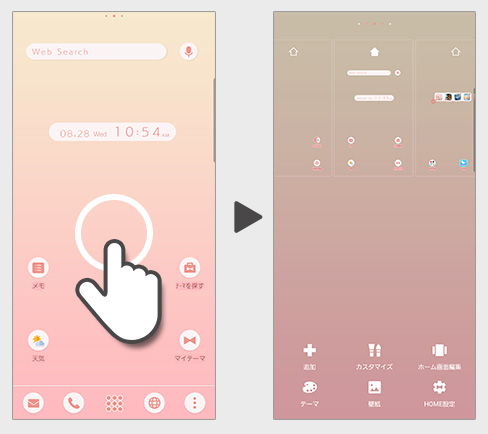
1. Long press on the home screen to open various editing screens.
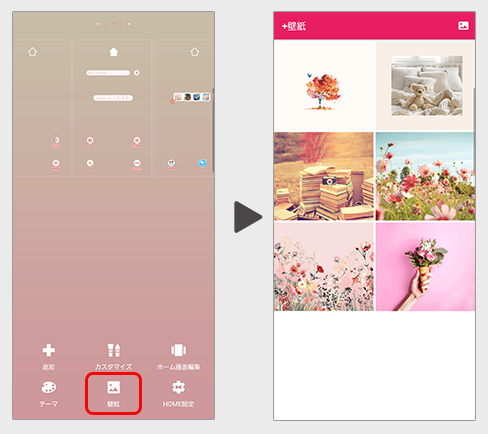
2. Press the wallpaper button to display the wallpaper list page.
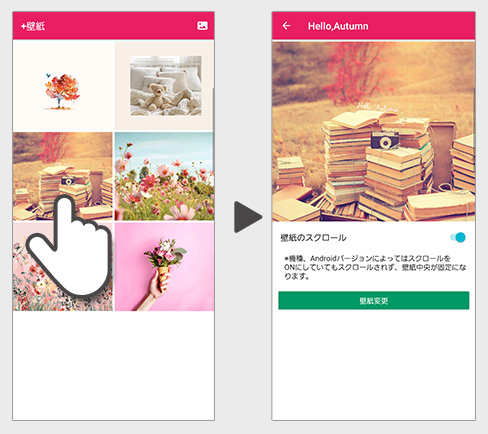
3. Select the wallpaper you want to set.
If you want to use a photo you took as wallpaper, tap the button at the top right of the screen.
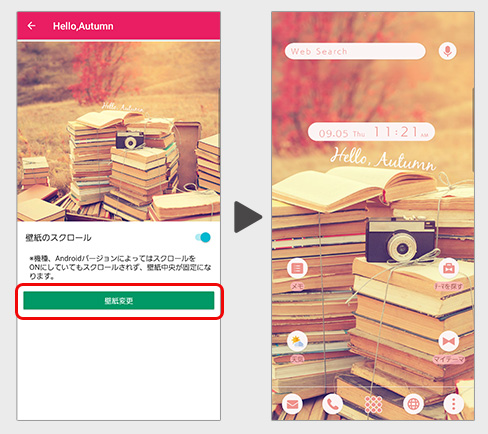
4. Tap 'Change Wallpaper' to complete the setting.
You can freely change your wallpaper, so enjoy customizing it in your own way♪
How to Add Apps to the Home Screen
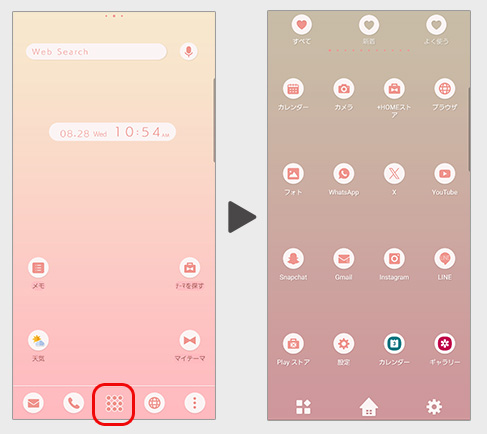
1. Swipe up on the home screen or press the center button on the dock bar to open the app drawer.
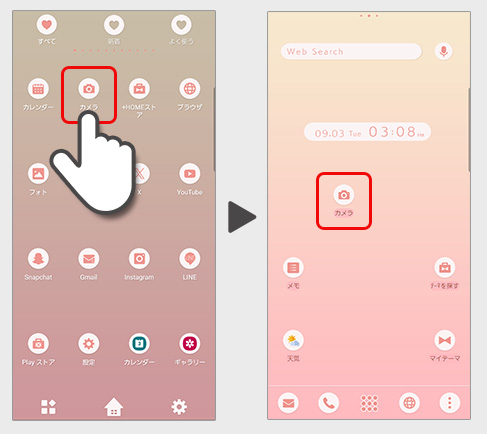
2. If you press and hold an icon and move it, it will switch to the home screen, where you can place the icon.
Let's Add a Folder
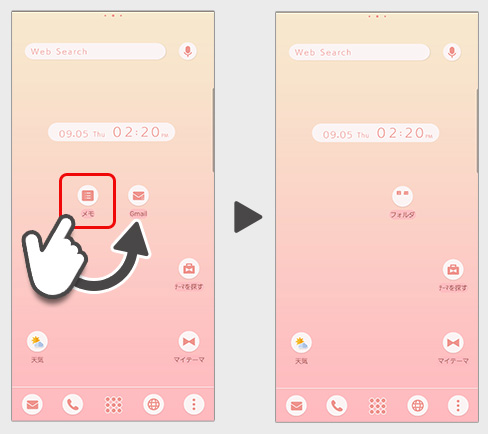
You can create a folder by overlapping the icons.
List of How to Use +HOME
-
About the Home Screen
-
Let's Change the Theme
-
How to Use the Drawer (App List)
-
Mastering the Home Screen
-
About the Iconpacks
-
How to Change Home Screen Icons Individually
-
How to Change Home Screen Icons All at Once
-
How to Change Home Screen Icons with Your Favorite Images
-
How to change home screen icon size
+HOME Special Features List.
-
🟡 Yellow Theme Special 🟡
Make your smartphone shine with the vitamin color yellow! Add color to your days with the energetic Kisekae theme feature!
-
🔵 Dot Pattern Theme Special Feature 🔵
Add a retro vibe to your smartphone screen! Get in the mood with dot and polka dot themes🔵
-
★ Chic Wallpaper Collection for Popular Guys ★
Create the perfect smartphone for the popular guy! Get a cool screen with night highway and smoke themes! ✨
-
⬛ Stylish Guys' Monochrome Theme Special Feature ⬛
Show off your monochrome world on your smartphone! Express your style with sophisticated wallpaper themes perfect for fashionable guys 💁♂️
-
🎐 Special Feature on Summer in Japan 🎐
Sparkling fireworks and cool waters! Enjoy the Japanese summer theme on your smartphone and immerse yourself in the Japanese spirit.
-
🗻 New Year's Fortune-Boosting Theme 2026 🗻
Bring good fortune to your phone in 2026! Dramatically boost your New Year's luck with our lucky motif theme! 🔝😆
-
🌊 Ukiyoe Special 🗻
Featuring smartphone standby screens with ukiyoe designs that convey the beauty of Japan! Traditional designs bring Japanese charm to your daily life.
-
💜 Featuring a beautiful purple color 💜 .
The theme is full of elegant and romantic designs with motifs of starry skies and flowers with purple as the main color💜
-
☠ Cool Skull Theme Special ☠
Discover the charm of skulls on your smartphone! Get pumped up with unique themes like rock and punk ☠
-
⛄ Snowman Wallpaper Feature ⛄
Winter-themed free wallpapers and icons featuring snowmen ♪ Customize your Android and enjoy winter even more!
-
💖 Popular Girls' Fashion Theme Special 💖
Make your smartphone stylish! Trendy and cute wallpaper customization feature 💖
-
🐰 Cute Rabbit Special 🐰
Featuring a smartphone standby with an adorable rabbit motif! Soothing designs will bring healing to your daily life.
-
👘 Japanese Style Special ⛩
Dye your phone in Japanese style! Find items to enhance your personality with our beautiful Japanese design specials!
-
⚙️ Nostalgic Deco Themes 🔑
Turn your phone into a vintage antique space! Featuring old keys, stamps, and gears, own this unique aesthetic. Customize your home screen now!
-
🎀 Prep for Winter like a British Lady🧣
Add warmth to your home screen with the British Girly collection! Monopolize a screen that lifts your spirits with highly fashionable designs woven with houndstooth and checkered patterns.
-
🌌 Summer Night Sky Theme Special Feature 🌌
Feel the romance of summer on your smartphone! A special feature on summer starry sky themes✨
-
⭐ Y2K Theme Special Feature ⭐
Take a trip back to the 2000s on your smartphone screen! Feel nostalgic and refreshed with the Y2K theme⭐
-
🌞 Fresh sky special. 🌞
A special feature of smartphone kisekae with a refreshing sky theme! Let's enjoy a comfortable everyday life with soothing wallpapers♪
-
🧉 Cute drink special 🧉
Transform your phone into a sweet and cute phone! How about strawberry milk or tapioca theme?
-
🎄 Christmas Theme 2025 🎄
Transform your smartphone screen into holiday mode! Fill your screen with the glow of the holy night with our Christmas theme! 🎅