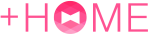Birthstone Theme: How to Customize Your Home Screen with 12 Options for Android
Easy ways to customize your Android home screen with the Birthstone theme! If you find a home screen customization that suits your taste from the many themes available, you can use the popular smartphone customization app +HOME to apply the Birthstone arrangement to your home screen with high-quality wallpapers, icons, clock widgets, and search widgets, all for free.

Download +HOME, the App You Need for Birthstone Customization!
c<p>With +HOME, the popular smartphone customization app, you can completely customize your smartphone's home screen to a Birthstone theme for free! Easily set wallpapers, icons, clock widgets, and search widgets!
+HOME Recommended Popular Ranking
+HOME Special Features List.
-
💧 Raindrop theme feature to get through the rainy season ☔.
Enjoy rainy days! Create a soothing space during the rainy season with raindrops and rain pattern-themed phone kisekae💧
-
😸 Cute Animals and Food Theme Special 🍜
Feel cozy on your smartphone screen! Enjoy heartwarming moments with animals munching on food 😋
-
🌞 Fresh sky special. 🌞
A special feature of smartphone kisekae with a refreshing sky theme! Let's enjoy a comfortable everyday life with soothing wallpapers♪
-
🍎Feng Shui Motif Theme Special Feature 💖
Bring good luck with the Mahou screen! Boost your fortune with an apple and heart cat motif theme!?💰
-
🍁 Autumn Leaves Theme Special 🍁
Enjoy the beauty of autumn leaves on your smartphone! Let’s adorn your phone with free themes featuring autumn landscapes, including beautiful scenes from Kyoto!
-
🏵 Higanbana Theme Special Feature 🏵
Feel autumn's magic on your smartphone! Beautify your screen with higanbana and autumn foliage themes 🍁
-
🪽 featuring cute and elegant feather motifs 🕊️
Enjoy your smartphone with attractive feather designs! Discover the inspiring and beautiful designs of feather motifs 💖
-
🥰 Valentine's Theme Special 2026 🍫
Add a touch of love magic to your smartphone screen! Start a happy digital life with Valentine's Day design themes that heighten your feelings for loved ones and treat yourself to a special mood ♥️
-
🗻 New Year's Fortune-Boosting Theme 2026 🗻
Bring good fortune to your phone in 2026! Dramatically boost your New Year's luck with our lucky motif theme! 🔝😆
-
💐 Features a beautiful flower garden 💐
Enjoy a peaceful everyday life with a flower garden smartphone Kisekae. Charge peace and healing with colorful and beautiful dress-up.
-
🐶 Special Clip art of dog 🐶
Full of dog illustrations! Soothe your mind with adorable designs and make your smartphone feel like a pooch!
-
🥀 Princess Gothic Wallpaper Feature 🥀
Get the Princess Gothic makeover! Bring a magical world of castles and butterflies to your phone and own this exclusive Gothic Lolita dream space 🥀
-
💗 Pastel Pink Theme Special 💗
Heart-fluttering pastel pink! Adorn your phone with heart and strawberry themes for an adorable display 💗
-
👘 Japanese Style Special ⛩
Dye your phone in Japanese style! Find items to enhance your personality with our beautiful Japanese design specials!
-
🌕 Enjoying the Moon Viewing: Full Moon Theme Special 🌕
Enjoy moon viewing right on your smartphone screen! Relax with rabbit and pampas grass themes 🌕🐰
-
🌼 Stylish Pattern Theme Special Feature 🎀
Get the latest trends to brighten up your smartphone! Get a sophisticated, cute-yet-mature home screen right now with checkered patterns, stylish floral designs, and other custom themes! 🌼
-
🎁 Christmas Special 🎄
Exciting Christmas Special! Enjoy the holiday spirit by dressing up the illuminated cityscape and snow globes!
-
💝 Heart Special 💝
Featuring heart motifs that bring happiness! Decorate your phone with a handsome design full of cuteness!
-
🦜 Cute Birds Special 🦜
Feature on bird motifs to decorate your smartphone standby screen in a cute way! Adorable designs will soothe your heart.
-
🌈 Fairytale-Themed Special Feature 🦄
A heart-fluttering fairy tale world! Transform your smartphone with adorable custom themes for a dreamy, whimsical display 🐰
List of How to Use +HOME
-
About the Home Screen
-
Let's Change the Theme
-
How to Use the Drawer (App List)
-
Mastering the Home Screen
-
About the Iconpacks
-
How to Change Home Screen Icons Individually
-
How to Change Home Screen Icons All at Once
-
How to Change Home Screen Icons with Your Favorite Images
-
How to change home screen icon size